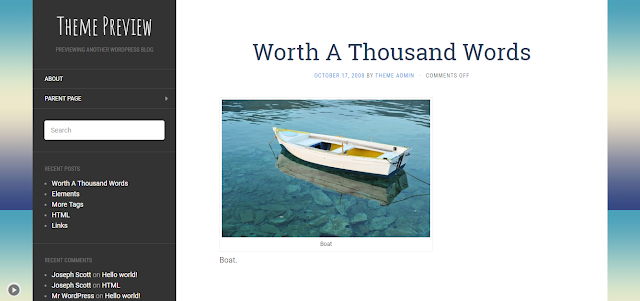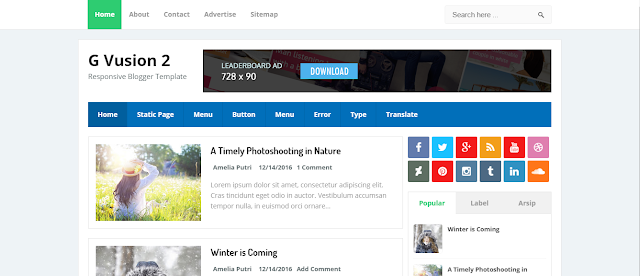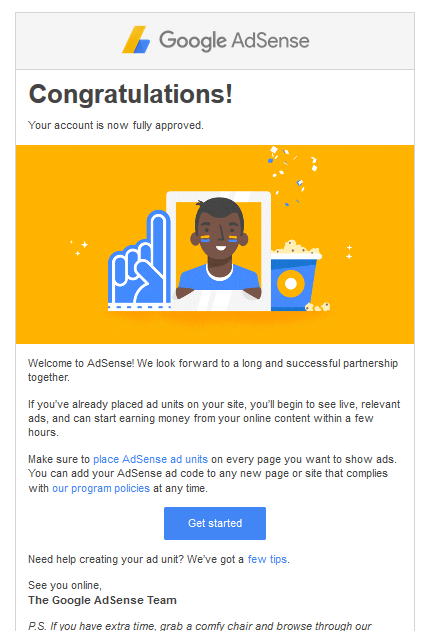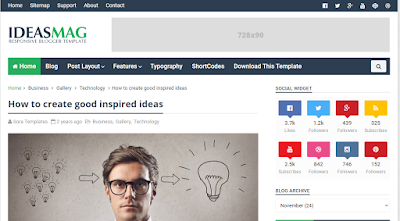|
| Free Blogger Templates Adsense Friendly |
Blogger Blogpost is one of the best and free platform which has been provided by Google Team . In this era blogging is a passion and the source of smart and handsome income for every article writer . Most of the people prefer
Wordpress blogging which is also a good and smart choice , but when they want to put adsense ads on their wordpress theme , website or blog they face rejection by the google . Let me clear on thing and concentrate on that point plz " Blogger Blogspot and Google Adsense both are the products of google " so please keep in your mind Blogspot is much reliable and google team which provide ads they also prefer blogger blogspot rather than Wordpress , but at the end the choice is yours . according to my point of view blogspot is better , free and good choice to make and earn money from adsense . If you are using Blogger blogspot and want to apply for adsense advertising , there are some instructions you should keep in your mind . The theme or template that you using should be
adsense friendly , SEO optimized and user friendly . so now we are going to provide you best top five free blogger blogspot templates which are fully
SEO optimized and adsense friendly .. if you use these templates for your blog and apply for adsense then never you'll face rejection from the google team .
1 : Vienna Lite 2 Blogger Template Free
Vienna Lite 2 Blogger Template is one of the most popular , elegant and user friendly template ever i've seen , and the interesting point is that i am also using Vienna Lite 2 Blogger template on this blog "Get any Template" . you can see the beauty and the elegance of Vienna Lite 2 template . the design and layout is simple and attractive with beautiful header and awesome navigations with drop down and the main purpose is accomplished that the template is fully SEO optimized and Adsense Friendly . Vienna Lite 2 template is responsive with nice social widgets . 1 sidebar is available for popular posts and personal information . Top menu bar is available for
Privacy policy or contact us pages . use this elegant and powerful product if you want to approval from adsense . but first look at the feature which i have mentioned below .
Features :
- Vienna Lite 2 Template is free of cost for every blogspot user .
- Template is fully responsive and user friendly layout .
- Fully SEO optimized and Adsense Friendly .
- Social Widgets are available for facebook , twitter and google plus profile .
- Design is elegant and fast loading template ever .
- Top menu navigation is available for Privacy policy , Disclaimer e.t.c .
- Classic Navigations with simple drop down and sub drop down menus .
- Wide content area for content posting with 1 side bar on right side for popular posts .
- Attractive Footer .
 |
| Vienna Lite 2 Blogger Template Free |
2 : Astonish Blogger Template Free
Astonish Blogger Template is also one of the most demanding template just because of its layout and design . Larger amount of widgets and options are available for Astomish Blogger Template . Features posts with larger Thumbnail is extremely awesome , the look and the layout of the product is totally professional . Astonish Template is fully responsive , user friendly and mobile friendly template ever , Template is fully SEO Optimized and Adsense friendly . you can use it on your blog if you want to approval for adsense . The template has beautiful header for banner ad , classic navigations with black and white colour combination . Latest
News navigation Ticker is also available on the top , Social Widgets are there with larger and awesome thumbnails . you can
download this template from our blog without any cost and use it for lifetime without any hesitation .
Features :
- Astonish Blogger template is a magazine style layout which is totally free .
- user friendly interface and fast loading speed .
- fully responsive and SEO optimized design ever .
- Adsense Friendly product with many ads space options .
- Featured Post options with large thumbnails .
- Easy to use and customize .
- Latest News Ticker with marquee tag .
- Classic Navigation menu .
- Attractive footer with many options to customize .
 |
| Astonish Blogger Template Free |
3 : Duos Mag Blogger Template Free
Duos mag Blogger Template is a magazine template for blogspot user , The template is totally free with user friendly interface , The layout and design of Duos Mag template is awesome and beautiful . Top menu is available for privacy policy and contact us pages . Marvellous navigation with classic drop down and sub drop down menus . Larger Thumbnail posts and Featured Posts options are there which easy to customise for your blog . 1 simple and elegant sidebar with social widgets and popular posts . Fully responsive design for every device and
SEO optimized template for blogspot . Wide Area content for post articles and stories , Attractive footer with many featured options . you can download this Duos Mag Blogger Template from our blog and use it for your blogger and get approval fast for
adsense , use it for lifetime without any hesitation .
Features :
- Duos mag template is free of cost and user friendly template ever .
- Large thumbnail and featured posts widgets are available for this template .
- Fully responsive for any device and SEO optimized .
- Adsense Friendly template to get fast adsense approval with fast loading speed .
- Social Widgets are available for facebook , Feed burner or twitter e.t.c .
- Attractive full width footer with customize options .
- Wide content area for posting articles with 1 simple sidebar on right side .
- Top Menu is there for privacy policy and contact us pages .
 |
| Duos Mag Blogger Template Free |
4 : G Vusion 2 Blogger Template Free
G Vusion Blogger Template looks like Vienna Lite 2 template , but the features and widget options are much and reliable in G vusion 2 Blogger Template . G vusion 2 Template is also free of cost and user friendly product for every blogspot user . The design and layout of template is so simple and elegant with fast loading speed . The product is fully responsive for any device and SEO optimized . G Vusion Blogger template is adsense friendly theme ever . Simple and beautiful header with top menu pages like contact us , sitemap e.t.c .
Classic Navigations with simple drop down menu and 1 side bar is available for social widgets and popular posts . Attractive and elegant footer with customize options . Wide content area for posting you can download this template free of cost from our site and use it for life time .
Features :
- G Vusion 2 Blogger Template is free and user friendly product .
- Fully SEO optimized and Adsense friendly template ever .
- Top Menu is available for Privacy Policy and sitemap pages .
- Classic navigations with drop down menu .
- 1 sidebar for social widgets and popular posts .
- Awesome footer with customize options .
- Wide content area for post articles .
- simple . elegant and classic layout with fast loading speed .
- Easy to customize and use for beginner .
 |
| G Vusion 2 Blogger Template Free |
5 : Ideas Mag Blogger Template Free
Ideas Mag Blogger template similar like
Duos mag Blogger template , both are magazine themes for blogspot user , but Ideas mag has more feature , widgets and customize options . Ideas mag Blogger Template is also totally free and Adsense Friendly template like others . The desgin of Idea Mag Template is attractive and classic looks like magazine . it is a best two column template for bloggers like
Tech Blog , Gadgets Blog e.t.c . Ideas Mag is fully SEO optimized and responsive for every device . Top menu is available for important pages like contact us , about us and privacy policy . social Widgets are there with 1 simple and elegant sidebar for popular post or featured posts e.t.c . Classic Navigations with awesome drop down menus . wide Content area for post articles and stories . you can
download it from this blog and use it for good results . But first look at the features below please .
Features :
- Ideas Mag Blogger Template is totally Free like others and user friendly product .
- Template is fully responsive for any device like mobile or desktop .
- Ideas Mag Template is fully SEO optimized .
- Adsense Friendly Template ever .
- Top menu is available for privacy policy and other pages .
- Classic Navigation with attractive drop down menu .
- Wide Area for content post with 1 sidebar for featured posts .
- Best ads blank space already there for adsense ads , you don't need to create space .
- Awesome Footer with customize options like featured , popular posts or personal info .
 |
| Ideas Mag Blogger Template Free |